The configuration of the meeting room has been completed. To create a meeting, simply select the date and time, name your meeting and invite your participants.
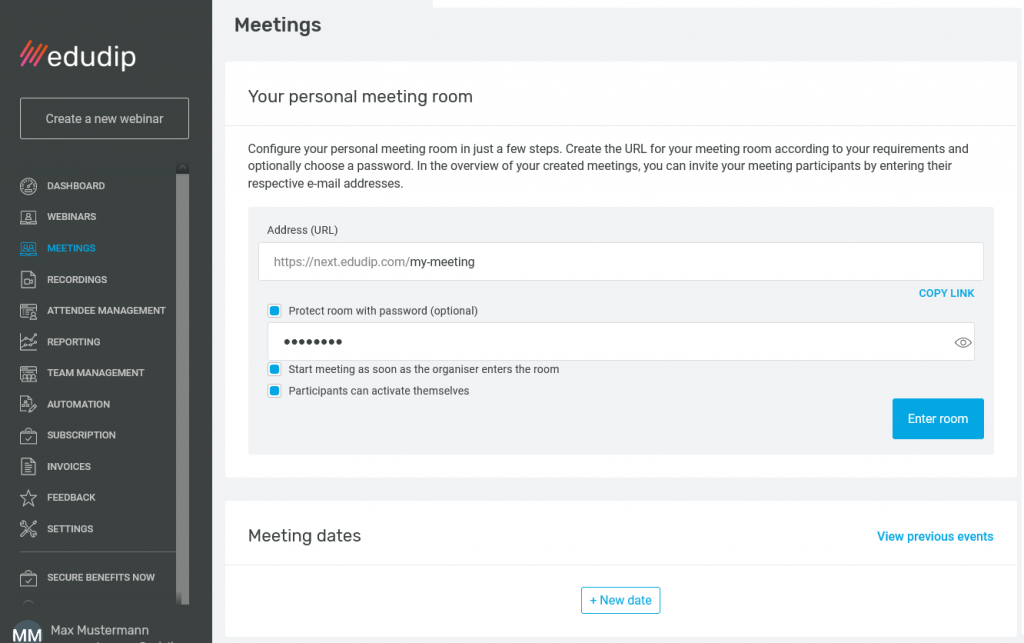
Participation takes place via a meeting-link, which is sent via an automated email, but can also alternatively be shared publicly. With this link, your participants can enter the meeting room. The meeting room is designed as an open room that can be entered and left at any time with the meeting-link. The organiser starts the meeting logged in via the meeting area so that the software recognises the main moderator. For all other participants, participation in the meeting takes place without prior registration. You have access to the meeting by simply calling up the link for the meeting room and entering the optional password.
–> continue with Edit and manage meetings
