A wide range of functions are available in the meeting room to turn your online conference into an interactive experience. During the meeting, all participants are able to participate in the discussion via video and audio transmission.
- Focus and meeting mode: Moderators are able to present themselves in focus mode (Moderator as main video transmitter) or use the meeting mode to display the audio and video transmission of all participants in tiles.

- Slide upload and whiteboard: Moderators are able to present their content during the meeting and upload images, slide or PDF documents for their event. edudip next supports numerous file-formats. Work actively on the displayed slides and use the tools to clearly explain the topics of your meeting through our whiteboard. Once you click on the lock, you are able to release the whiteboard and all meeting participants are now able to interact via the drawing area and are now able to let off some creative steam.
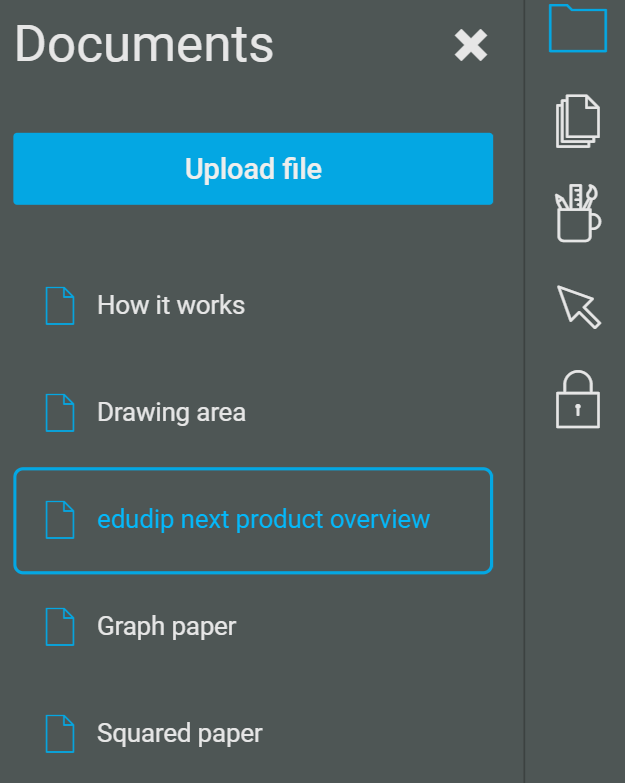
- Chat and hand signals: Team chat and hand signals are available for extended information exchange and quick feedback.
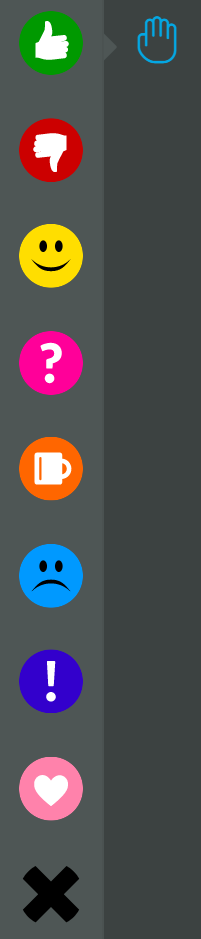
- Screen sharing: In principle, initially only the moderator is able use the screen sharing function. By clicking the screen button, which can be found above the settings of the meeting room, participants can however, ask the moderator to enable the screen sharing function. To get the most out of the screen sharing function, we recommend using a second monitor. While you are able to keep an eye on the meeting room including chat on the first monitor and thus any questions asked during your meeting, the desired screen content can be shared over the second monitor.
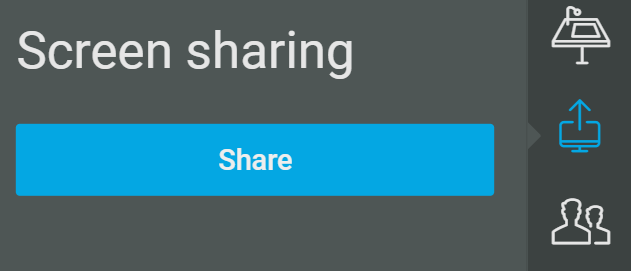
Recording: In the meeting room, you will be able to spontaneously decide whether you want to record the meeting or not. This feature is currently being tested internally.
–> continue with Meeting room configuration
