You have two options for video playback:
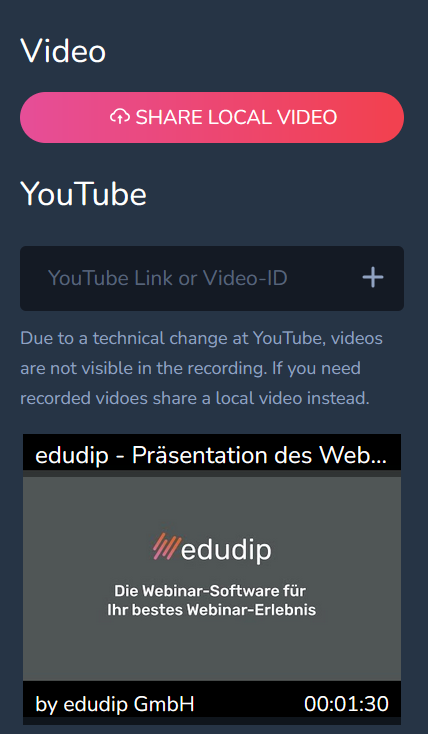
By clicking the “SHARE LOCAL VIDEO” button, you can select a video from your local device and stream it live into the room. Only the streaming moderator has full media control.
The moderator sharing the video has control over the volume, including muting. They can also skip to specific points in the video and pause it. These changes are synchronized with the participants, giving the moderator control over what everyone experiences.
Viewers can individually adjust the volume to match their own hardware. A connection indicator in the bottom right corner of the video provides viewers with information about any potential connection issues between them and the moderator. Additionally, viewers will always see the name of the person sharing the video in the bottom left corner.
Option 2 allows you to embed videos directly from YouTube. The main advantage of this option is that the YouTube server establishes a direct connection with each participant and can adjust the video quality based on the individual participant’s connection to ensure the smoothest possible experience. For more information on this feature, please refer to the relevant help center article.
