Based on your subscription, you are able to have up to 3 co-moderators helping you with any task during the webinar. Appointing co-moderators can be done in advance or in the webinar room.
In order to determine co-moderators in advance, you have the option of adding them specifically during the creation of the webinar or afterwards by calling up the webinar settings.

In the following window, another co-moderator can be added.
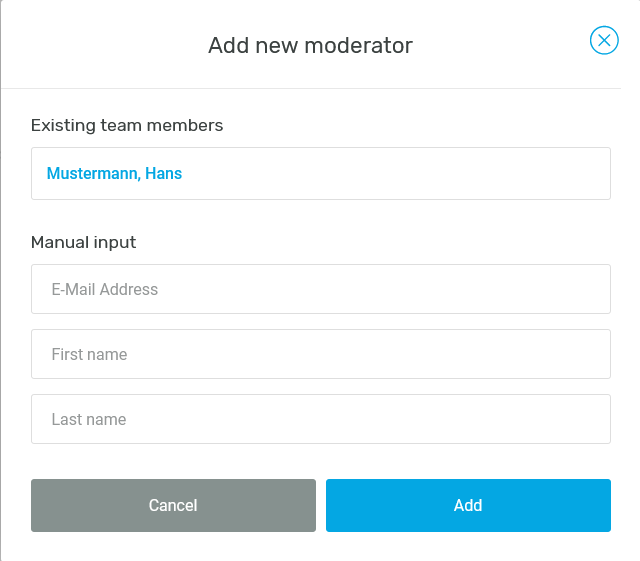
Alternatively, you are able to appoint co-moderators in the webinar room itself. Via the crown symbol below the name in the participant list, co-moderators can be dynamically added during the webinar and the role can be withdrawn again through the same button. As soon as you appoint further co-moderators, they have the opportunity to access all functions of the webinar room and are able to start the webinar, provided the main moderator is present in the room.
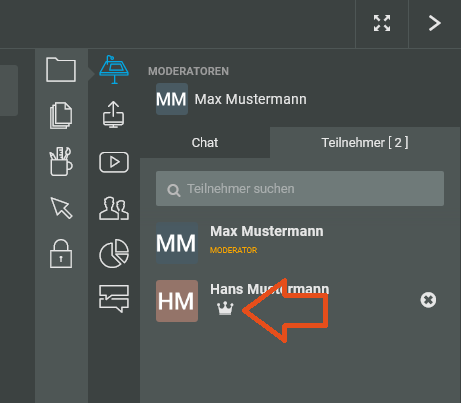
–> continue with Telephone dial-in
