You are able to configure your personal meeting room in just a few steps. Click on “Meetings” to open the configuration screen for your meeting room. First create an individual URL for your meeting room.
If you want to restrict your meetings, you are able to optionally set a password, which the meeting participants will receive by e-mail together with the entrance link.
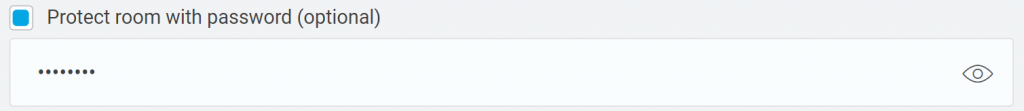
By default, the meeting starts as soon as the organizer enters the meeting room. Deactivate this option if you want to start the meeting at an individual time later in the meeting room itself.

Participants may activate or deactivate their camera and sound transmission themselves, but the organizer is able to prevent the activation of video and sound from the beginning if necessary.
Tick the respective option in order to allow participants to transmit their video- and sound-stream themselves.

–> continue with Create meetings
